How to Download Autodesk Inventor Education Version
#1 Sign up for an Autodesk Education Account.
Go to the Autodesk Website. Click on the create new account link on the right hand side.
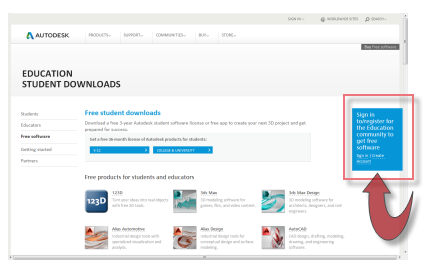
#2 Download Autodesk Inventor 2019 from this page and click on the downloaded file to install it.
Make sure you only download Autodesk Inventor 2019 otherwise your files will not be compatible with the classroom computers!